DropboxのAPIのPythonのクライアントライブラリを使ってみました。
Dropbox for Developersのページより、DropboxのAPIのPythonのクライアントライブラリ「dropbox-client-python-BETA.tar.gz」をダウンロードします。Windows7のPython2.5にインストールします。
Dropbox for Developers
https://www.dropbox.com/developers
python setup.py install 途中略 Finished processing dependencies for dropbox-client==1.0dropbox-client-pythonのフォルダの中にある「README」を参照
Getting started with the Dropbox python library: 1. python setup.py install 2. Copy config/testing.ini.example to config/testing.ini 3. In config/testing.ini enter your application's consumer key, secret key, and your test user email and password. 4. Run 'nosetests tests' to make sure all the tests pass. 5. Start developing your Dropbox API application!testing.iniの設定をします。必要なのは、下記の4点。consumer_keyとconsumer_secretについては、Dropbox for DevelopersのページのMyアプリのページにて、「アプリ」を作成することによって、「 鍵(consumer_key)」「秘密鍵(consumer_secret)」が取得できるので、それを設定します。
consumer_key = SOME_KEY consumer_secret = SOME_SECRET testing_user = YOUR_LOGIN_EMAIL testing_password = YOUR_LOGIN_PASSWORD次に、noseを使ったテストが用意されているので、テストをします。
C:\Hoge\dropbox-client-python>nosetests tests ..E.E........... ====================================================================== ERROR: dropbox_tests.auth_tests.test_obtain_access_token ---------------------------------------------------------------------- 途中略 ====================================================================== ERROR: dropbox_tests.auth_tests.test_build_access_headers ---------------------------------------------------------------------- 途中略 Ran 16 tests in 24.645s FAILED (errors=2)2点エラーが出ますが、それ以外は動いたようです。
テストをする前
テストの後
client_tests.pyのファイルがアップされていました。


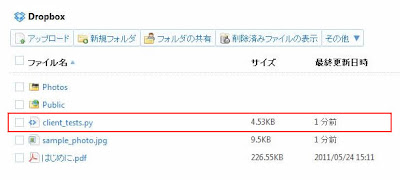










0 件のコメント:
コメントを投稿